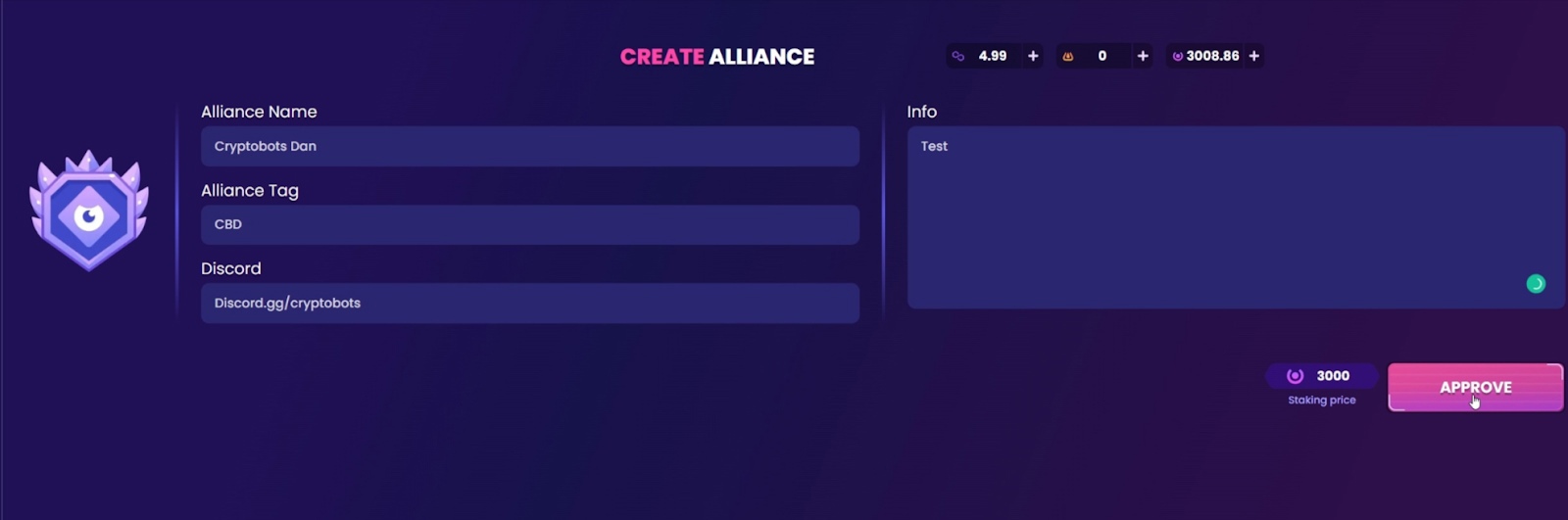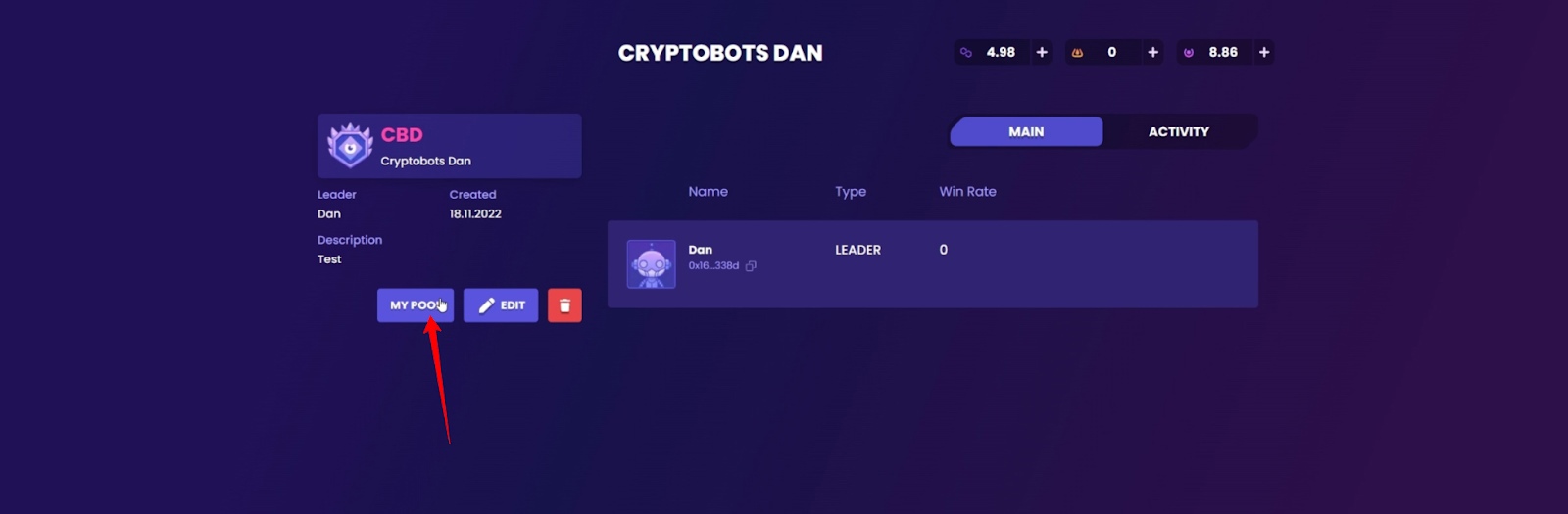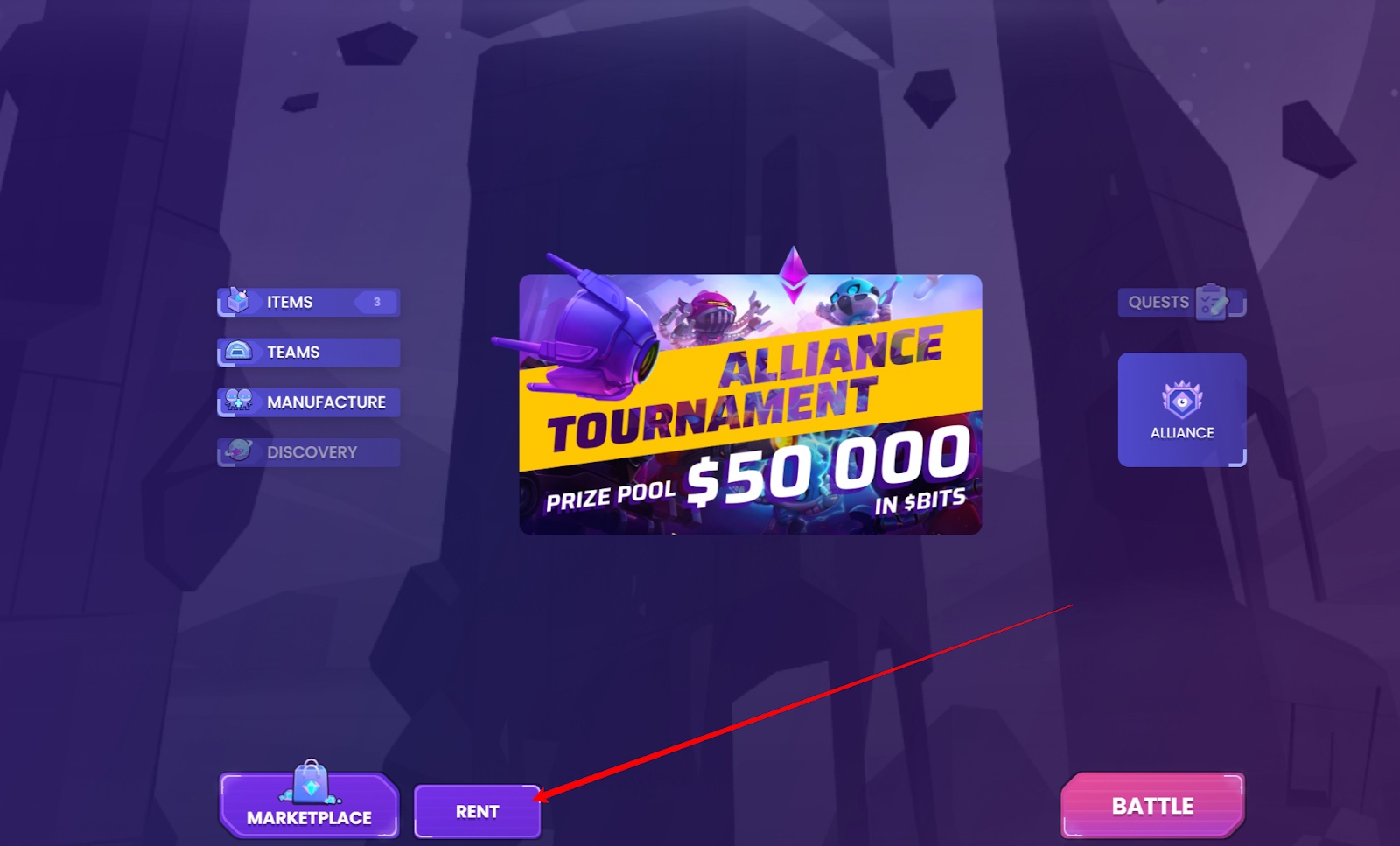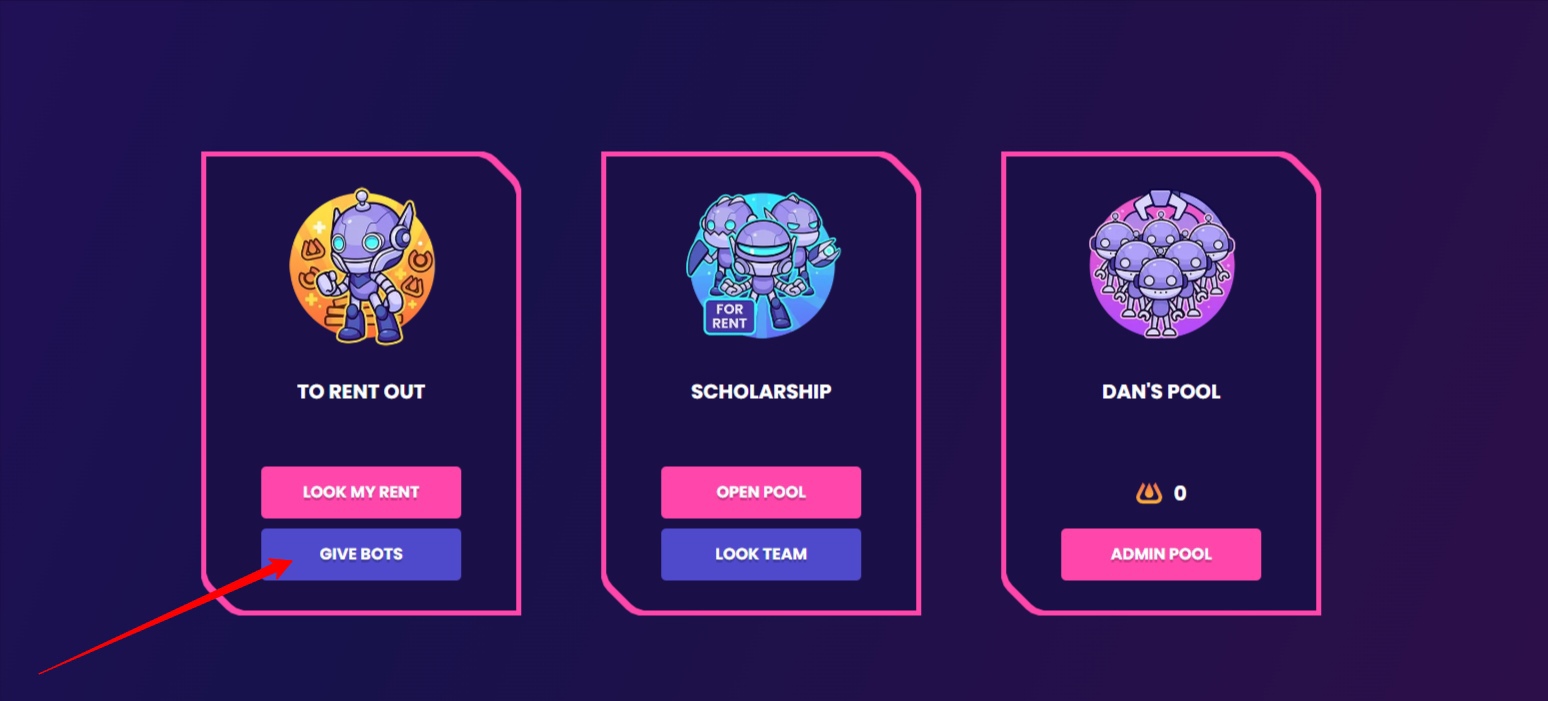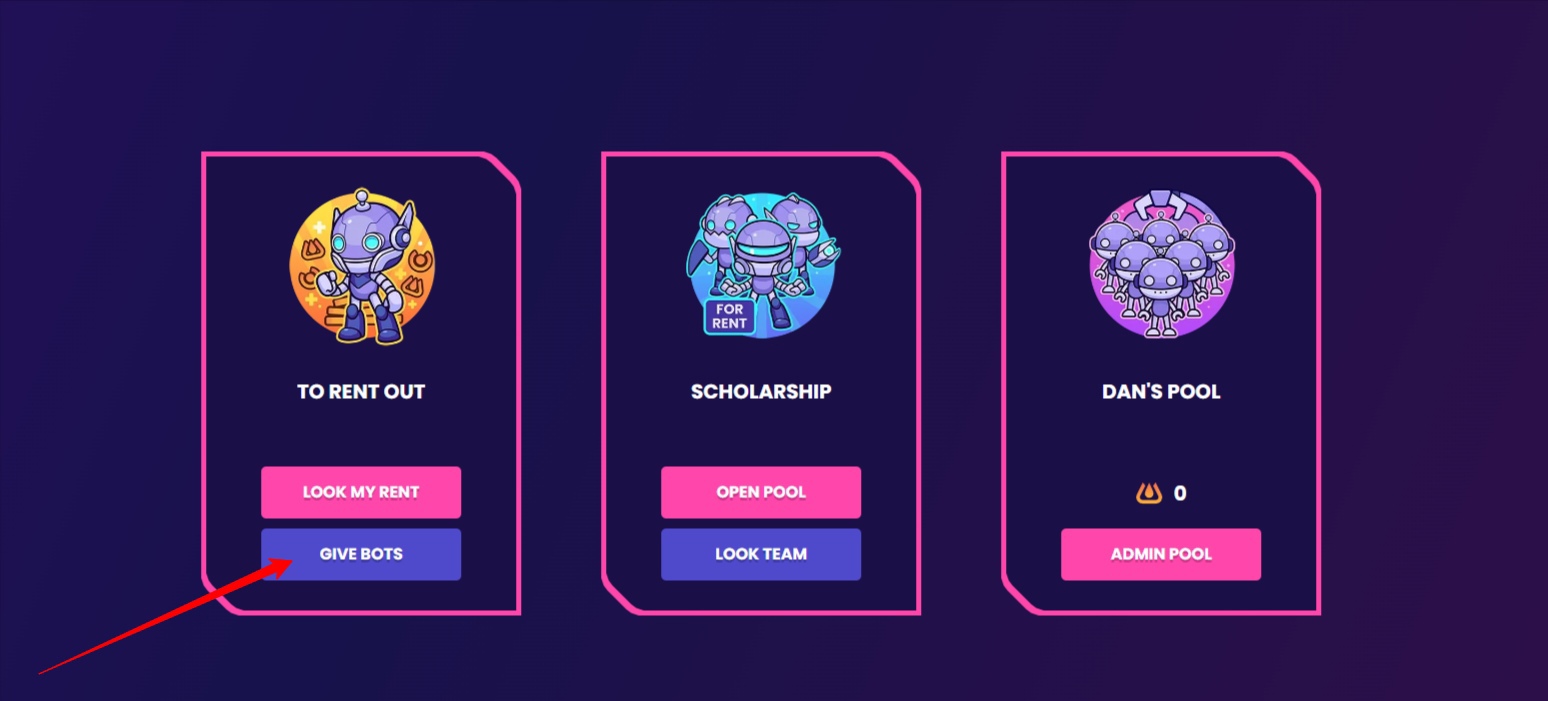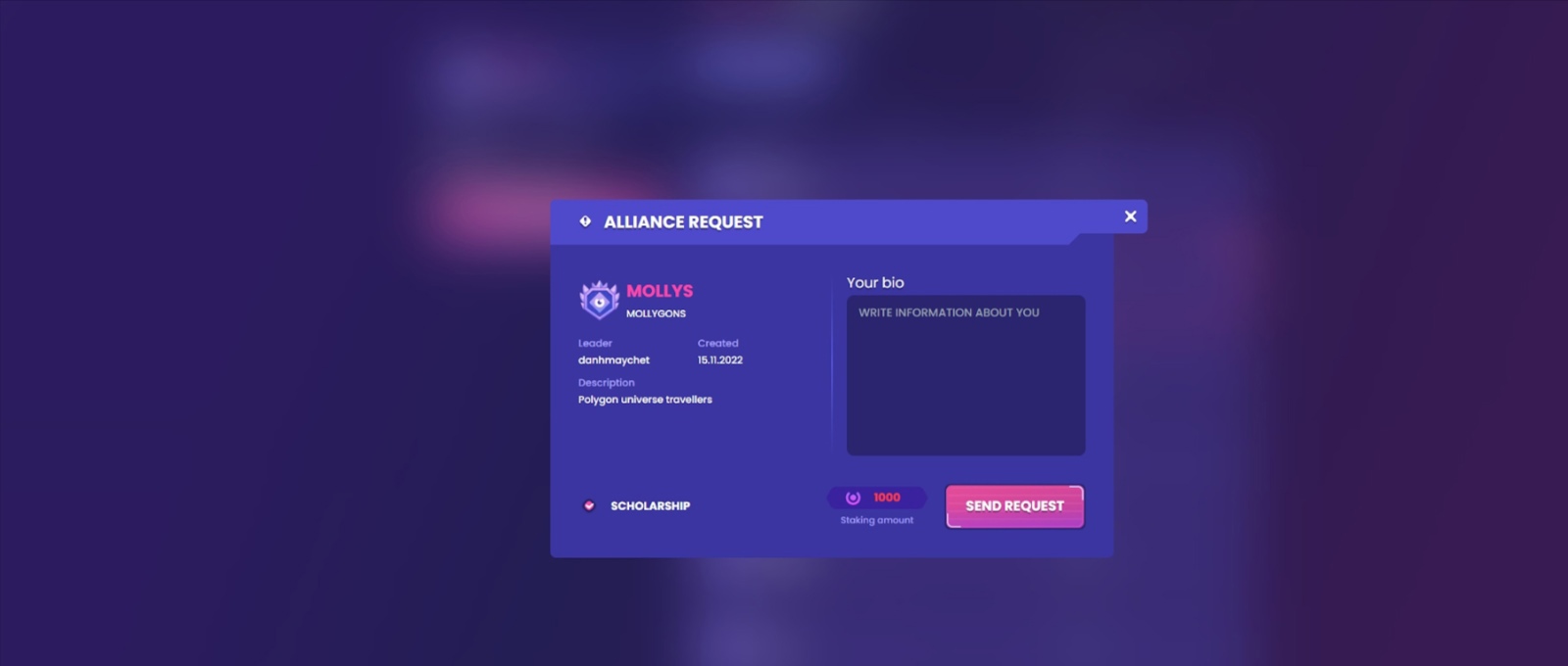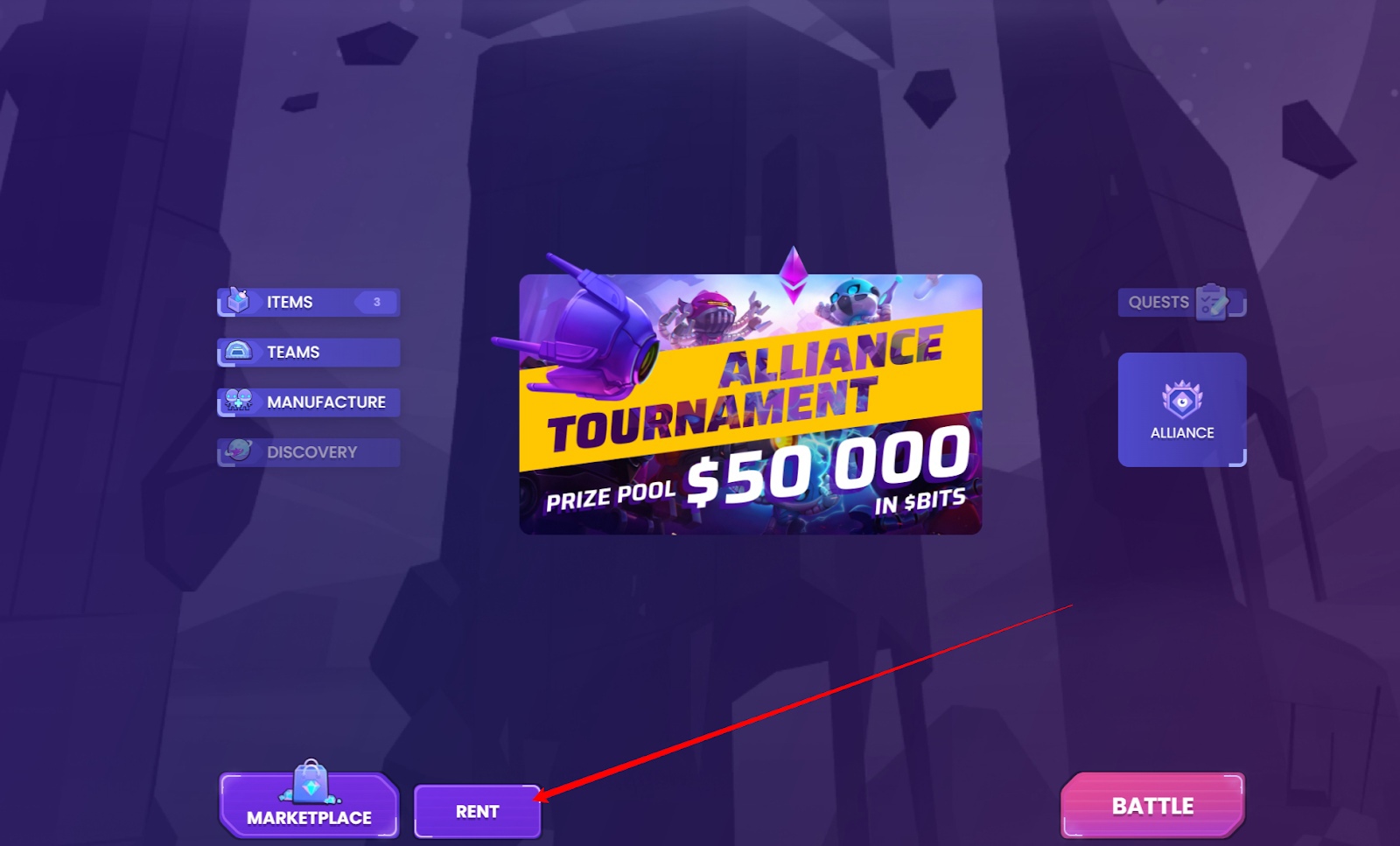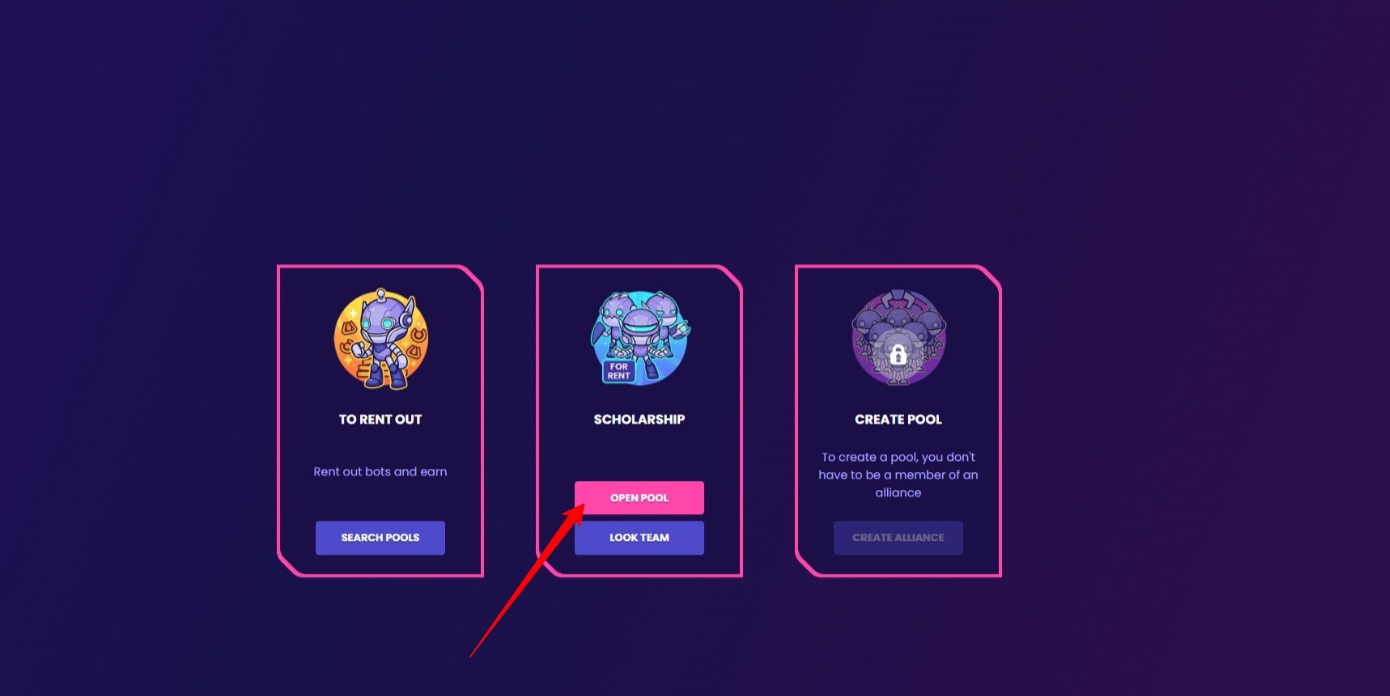Scholarships
Scholarship is a mechanic that allows players to enjoy and earn in Cryptobots without any investment! Players rent Bots from holder on a certain condition, and the profits are then split between holder and player.
In Cryptobots, scholarships are based on Alliances—players can only rent Bots from their Alliance Vault.
Members drop their Bots into an NFT vault for their Alliance mates to borrow and earn with!
How to create a Scholarship pool?
To create a pool, you first need to create an Alliance.
Go to the main menu -> Alliance -> Create Alliance.
Staking 3000 BITS is required to create an Alliance - you will get the fee back when disbanding the clan.
Enter the name of the Alliance, tag, Discord link and a description.
Stake the 3000 BITS required to make the Alliance, approve the use of BITS on your wallet and approve the transaction.
After you create an Alliance, you can create a pool - go to your Alliance page and click “My Pool”.
Click “Create Pool” and then set the name of the pool, description, rent period and the % of shares that the leader, renter and player will get.
How to add Bots to the pool?
To add the Bots to the pool, go to the main screen and click on “Pools”.
Click on “Give Bots”.
Then find and select your pool, click “Open Pool” and the select “Use Pool”.
Select the Bot that you want to add to the pool, click “Send”. Confirm the transaction and the Bot will be added to the pool.
How to borrow from a Scholarship pool?
First you need to join an Alliance - go to the main menu and select Alliances. Players need to stake 1000 BITS to join an Alliance (Staked BITS will return when leaving the Alliance).
Select an Alliance that you want to join and click “Send a request” - you have 2 options from here. You can either stake 1000 BITS for yourself, or select “Scholarship” and the leader wil pay the fees for you (requires an approval from the leader).
If you are looking for a Scholarship Alliance, we reccomend joining the Cryptobots Discord first and look for Alliances in #find-allinace channel!
After you joined an Alliance, go to the main screen and click “Rent”
Click “Open Pool’ and select 3 Bots that you want to rent. Confirm the rent and enjoy playing Cryptobots for free!
Pool Rules
Players claim rewards on the “Claim Rewards” page.
Rewards have a lock period (See “Rewards Distribution below for details).
Rewards are distributed among the leader and all holders who put their Bots in the pool.
Unclaimed rewards can be used for paying the manufacturing fees immediately, without a lock period.
Rewards Distribution
Players rent the Bots and % of their earnings go to the pool. Players claim those rewards as battle rewards on the “Claim Rewards” page.
For leaders and scholars (holders of the Bots that put them in the pool) the rewards drop every Monday at 00:00 UTC.
Rewards are claimable with a 2 week lock (after the distribution that occurs every Monday at 00:00 UTC).
Last updated